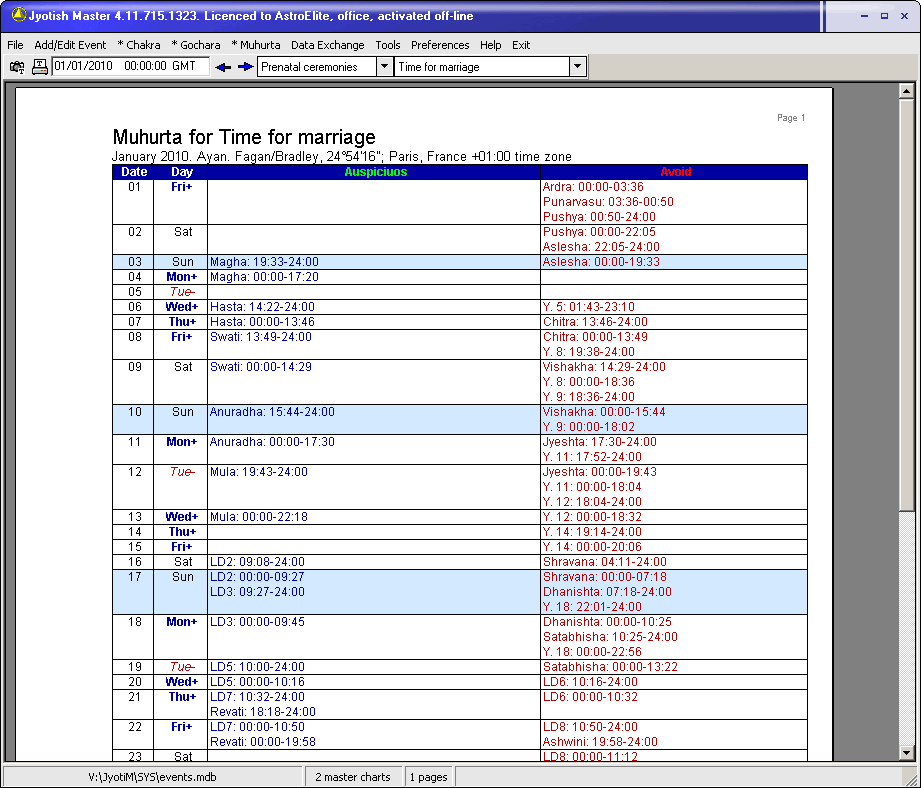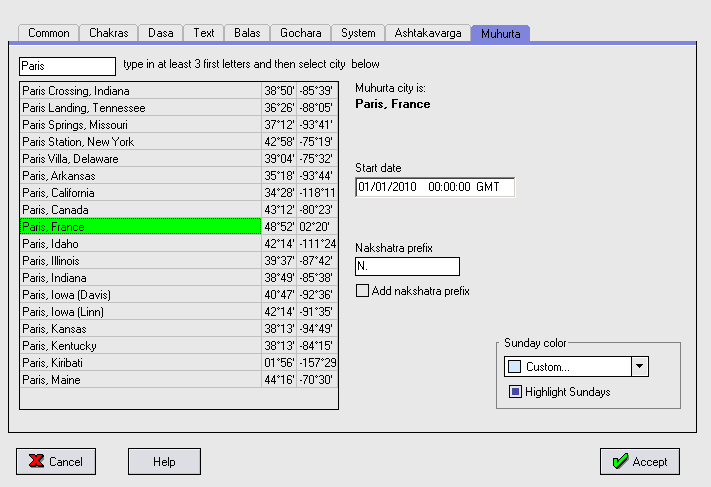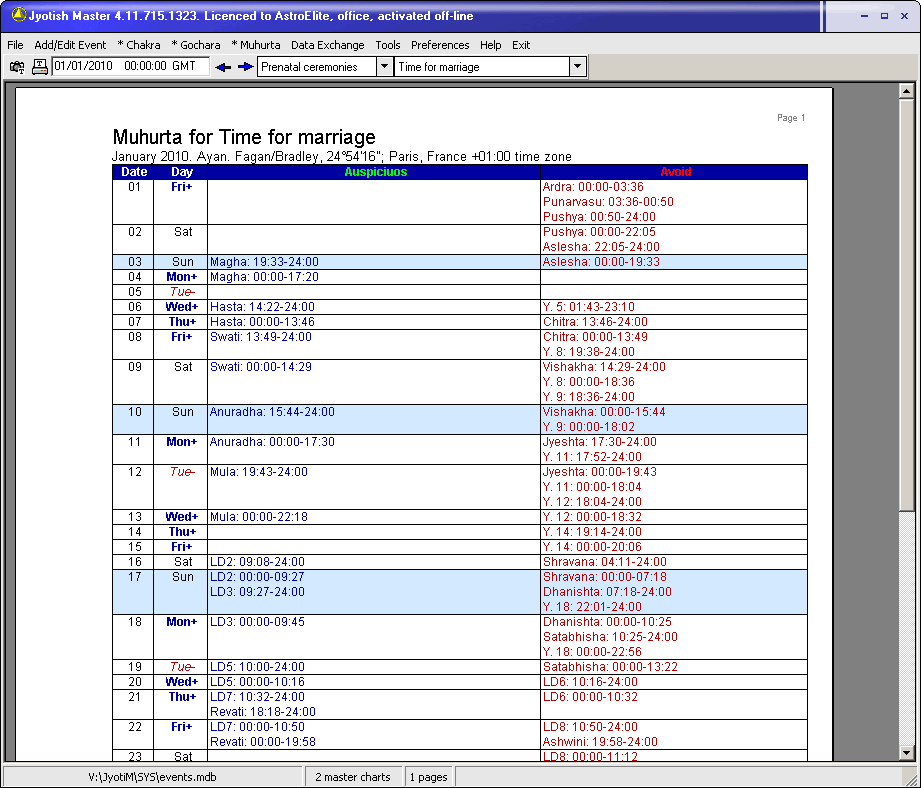
Muhurta
Muhurta Wizard - a tremendous new section has been added to the program. Based on B.V.Rao 'Muhurta' book it lets user to selected the good and bad periods for various life matters from conceiving a baby to entering a new home.
- Go to Preferences-> Muhurta tab
- Type in first few letters of the place of residence, for example 'lond' for London or 'pari' for Paris
- Select in the list of locations that you need and click it
- Click Accept button
- Select Muhurta in the main menu if it was not previously selected
- Enter the date for month in interest (MM/DD/YYYY). Actually, only a month and year are relevant because muhurta table is calculated on monthly basis
- Select a question category in a left drop-down list, e.g. 'Prenatal ceremonies'
- Select a question sub-category in a right list, for instance 'Time for marriage'
- To save the document into file click main menu Camera button. Table will be saved in RTF format, compatible with almost any text editor like Microsoft word or Windows WordPad
- To print the document click a Printer button
|
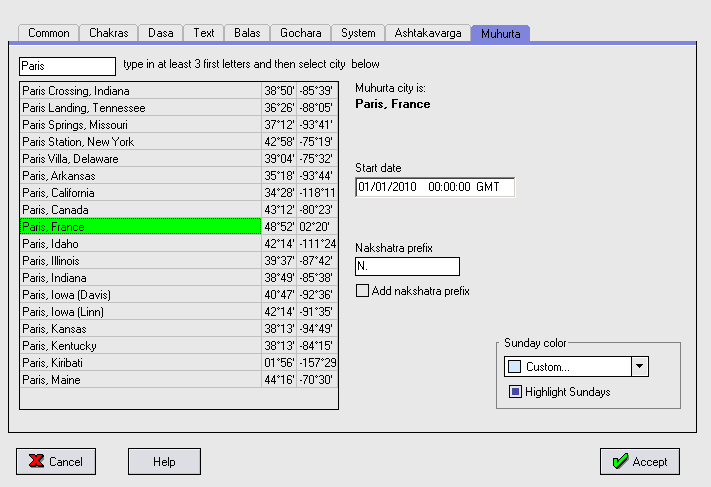
Customization
You may adjust a muhurta report appearance according to your or your customer taste. In particular, you may change a font color for 'bad' and 'good' periods, highlight lines for Sunday and select highlighting color,
add an editable text prefix for nakshatra names and so on.
|
©1996-2024 AstroElite.com