After installation, an AEMT4 Configuration Utility starts.
D. Activation
AEMT4 requires on-line activation to work.
- Switch to System tab in configuration utility
- Copy your User Code and send it to AstroElite support by e-mail
- Shortly, usually in less than 24 hour, your code will be activated by server administrator and you can work with the indicator until license (6/12 months) or trial period (7-14 days) expires.
- You may always check activation without running Metatrader from Configuration Utility by clicking Check activation button
- Check Metatrader version box turns on comparing of your MT4 version and the version AEMT4 compiled with. In most cases different versions do not mean incompatibility and you may turn this feature off.
E. Configuration
First tab allows you to select what planets (Sun-Pluto) and aspects (conjunction, opposition, square, trine and sextile) to show.
For instance, to see new and full Moon days only you have to check Sun and Moon only in left group (Planets) and 0+180 in right check box group (Aspects). During new Moon the angle distance between Sun and Moon is zero and it 180 degrees when the Moon is full.
ShowMoonPhases - display Sun-Moon aspects of 0, 90 and 180 with special glyphs. "F" means Full Moon, "N" New Moon. There are first and last quarter between them.
Second tab contains information about the program and environment. It may be useful for troubleshooting in case you ask for customer support.
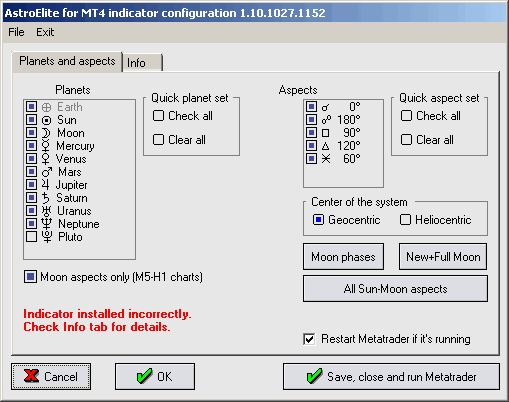


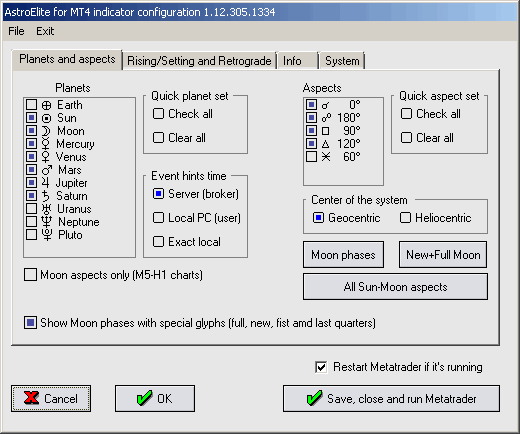

 Reply With Quote
Reply With Quote
Bookmarks