-
Installation, configuration and removal, how to setup, adjust or uninstall
Installation
NOTE: Metatrader root folder is a place where Metatrader 4 main executable file terminal.exe is located
If you don't know were your Metatrader is installed, read the topic Locate where your Metatrader 4 is installed
A. Place the installation package into MT4 root folder and run it
- Put aemt4_setup.exe into Metatrader root folder (see a note above)
- Run aemt4_setup.exe
B. Installation of Geo-Cosmic Indicator in Metatrader (attaching the indicator to a chart)
- Run Metatrader 4
- Go to Navigator (CTL-N or View->Navigator) and find AEMT4 in Custom Indicators list
- Attach AEMT4 to a chart. The indicator is looking best on H1, H4 time frames. If you don't use the Moon aspects that are rather frequent, you may use D1 chart as well.
- Check if DLL and external experts are enabled in MT4 system preferences

- Check if DLL and external experts import are enabled in indicator settings

 Posting Permissions
Posting Permissions
- You may not post new threads
- You may not post replies
- You may not post attachments
- You may not edit your posts
Forum Rules




 Reply With Quote
Reply With Quote
Bookmarks