-
Broker time zone
Every broker provides price bars (candles) data marked according to its server settings. For instance, Alpari (US) bars are in GMT+01 time but MBT uses USA Eastern Time Zone that is GMT-4 in summer and GMT-5 in winter.
To correctly plot the astro-phenomena on price chart we must know what broker time zone (BTZ) is.
When our program has connection to a broker data server we may calculate BTZ by comparing last tick time with our computer local time. Therefore, while market is open, there is no problem.
In Friday afternoon Forex market closes and no new ticks come to Metatrader. If you run AEMT4 in Saturday or Sunday you will see BTZ of some weird value like -21 or -45 hours. Until new ticks begin to arrive the indicator shows aspects and other information with offset of that incorrect time zone.
To allow users to have correct astro-phenomena marks when market is closed, a setting for broker time zone available on AEMT4 Configuration Utility System tab.

By default BTZ value is zero (GMT+00) and in case it is your broker time zone do nothing - the indicator will works correctly all the time.
How to know what your broker TZ is?
Run AEMT4 when market is open and read BTZ in left/upper MT4 chart corner or in indicator log window (Expert tab, MT4 window bottom).

Left top screen corner labels show a version of the indicator (1111011442= November 1, 2011, 2:42PM), coordinate system (Geo- or Heliocentric), next cycle process time, broker time zone and your local PC time zone.
 Posting Permissions
Posting Permissions
- You may not post new threads
- You may not post replies
- You may not post attachments
- You may not edit your posts
Forum Rules




 Reply With Quote
Reply With Quote
Bookmarks