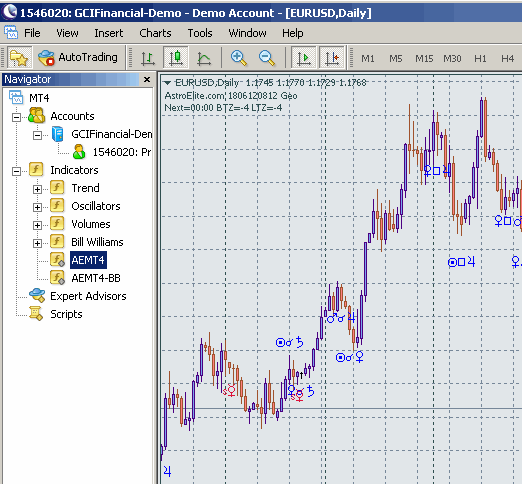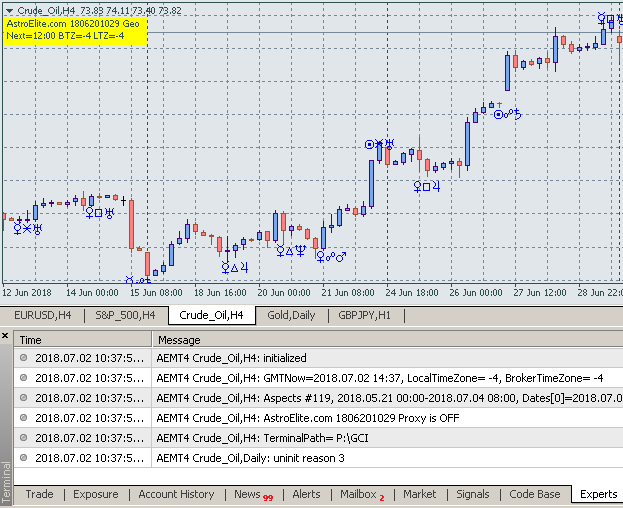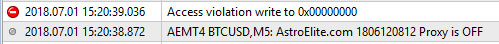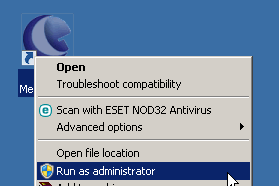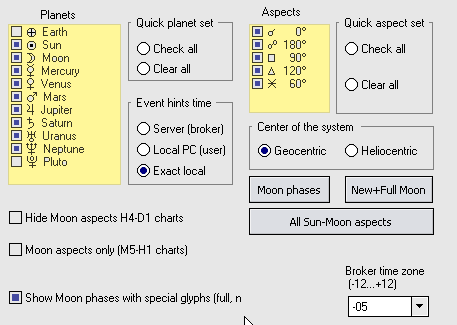Geocosmic (Astrologic) Indicator for Metatrader 4
Adding to MT4 chart and configuration
- If everything previously been done correctly, you will see AMT4 in the Metatrader indicators list.
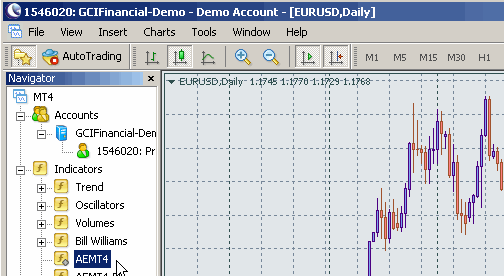
- Select, drag and drop it onto a chart.
- Switch to Common tab and check Allow DLL imports box. The DLL is an external library that contains a part of the indicator code. The indicator won't work without it.
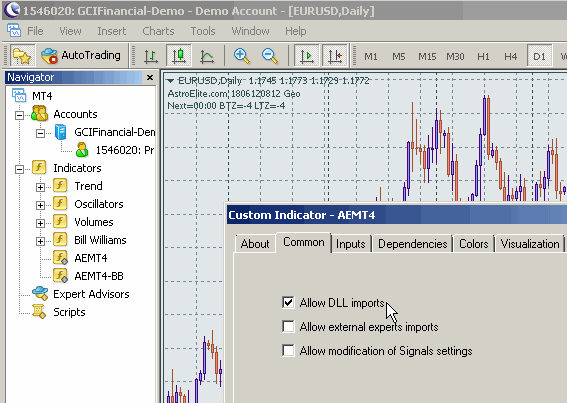
- Once you clicked OK in indicator adding window it will be added to your chart and you will see blue/red glyphs (special symbols) with astrological events there.