Lunar Cycles Fertility Calendar
How to change or remove picture that marks most fertile days? Download the attached coitus.bmp picture. It's an empty 1x1 pixel white image.
Go to your AE Pro installation, find AElite\sys\pics\coitus.bmp and rename the original picture, let's say, to coitus.bmp-
Copy to AElite\sys\pics folder the downloaded coitus.bmp file.
Replacement...
In versions released after March 1, 2016, the graphics may be suppressed by checking Don't mark fertile days with picture box in Preferences-> Table reports-> Fertility Calendar .
Posting Permissions
You may not post new threads
You may not post replies
You may not post attachments
You may not edit your posts
Forum Rules
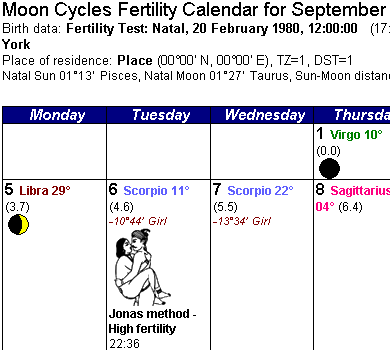


 Reply With Quote
Reply With Quote

Bookmarks