How to install
You may install AstroElite Mobile Ephemerides from Google Play store or manually.
In the second case follow these steps:
- Download Ephem.zip to you desktop PC
- Rename Ephem.zip to Ephem.apk
- Connect your mobile device to PC
- Transfer Ephem.apk to your phone or tablet Downloads folder
- By using a mobile device File Manager run Ephem.apk in Downloads folder


 Reply With Quote
Reply With Quote

Bookmarks