Sometimes to locate a problem with Asian Windows version it is useful temporary change Windows region and language
- Click Start button in left/bottom screen corner and go to Control Panel
- Select Region and Language
- On Formats tab select English (United Kingdom or United States). Click OK
- If necessary, go to Administrative tab and click Change system locale
- In the list select English (United Kingdom or United States)



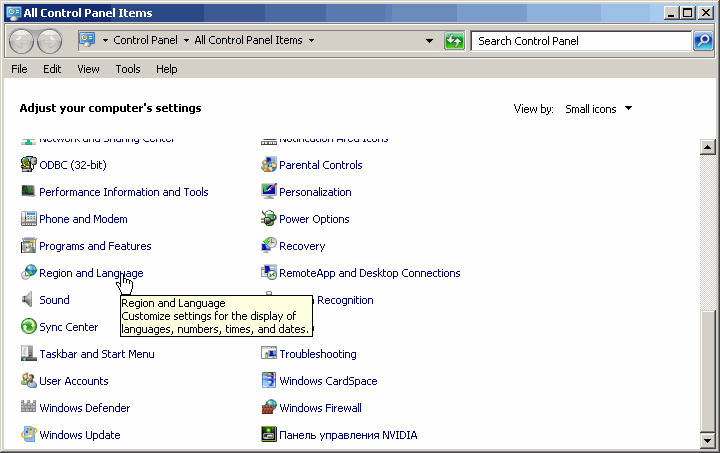
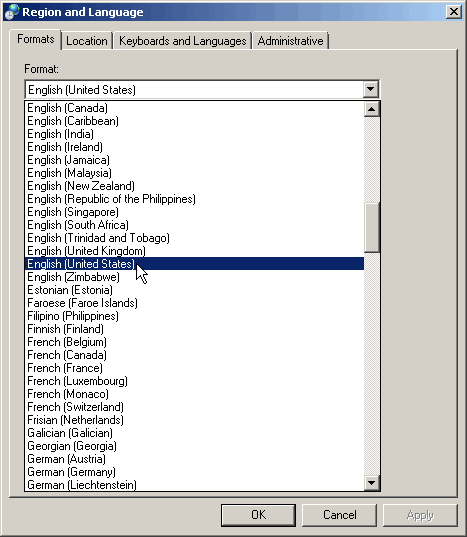

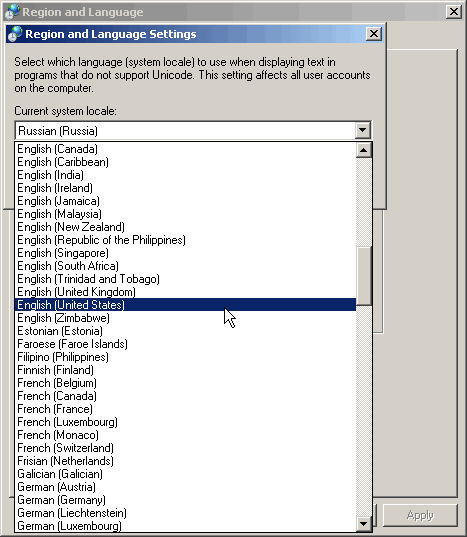
 Reply With Quote
Reply With Quote
Bookmarks