-
Quick manual, How to...
Add a new entry into program database
Click an Add new DB entry button that is located at right from printer button on a tool bar.

Turn on/off a planet or point

1-st method
Click Planets drop-down list and set or clear a tick
2-nd method
Click a planet or point line in right panel with positions
Every chart has an individual customization!
 Posting Permissions
Posting Permissions
- You may not post new threads
- You may not post replies
- You may not post attachments
- You may not edit your posts
Forum Rules




 Reply With Quote
Reply With Quote
Bookmarks