Sorry, but you have mixed AE Trader and AE Financial that are different programs.I downloaded and reviewed the software and went over the user manual and have several questions on how to use it.
You have downloaded AE Trader while many of your questions apply to AE Financial version.
Sorry, when we created a Help system, we didn't know from what broker your Metatrader 4 will be.1- I was unable to connect it to my mt4 platform to show me the latest date and price data. Although I went through the manual step by step I could not connect it to my mt4 platform. It was not like your GCI Forex example as you can see below.
So I downloaded a GCI Forex demo and managed to get it up but would still prefer my broker...
Having a GCI MT4 is a good idea because besides Forex it provides a plethora of instruments including stocks, indexes and commodities, but AE Trader/Financial may be configured for any brokers, including IC Markets you use.
A live feed is available in AE Financial only. See this table for versions differences, in particular Financial data and Data feed features.2- How do I get the live data from the mt4 to the AE software and see the aspects on the F Ephem chart as they occur so I can back and forward test aspects.
We cannot add AE Financial/Trader features to Metatrader 4. If you want to see aspects on MT4 chart you may use our AEMT4 (Astrological (geocosmic) indicator for Metatrader 4 trading platform), though it not so powerful as stand-alone applications like AE Trader or Financial3- Can I actually see the aspects as they occur on my broker MT4 platform?
See the answer for item 114- Is there a guide to understanding the waves and the aspects on the G Ephem and the F Ephem? So I can at least have an idea on what to look out for.
No, you don't need to create a wheel. Once your AE program is configured for existing MT4 all you need is clicking in the instruments list.5- If I want to add lets say EURUSD or the SP500 what I need to do step by step is not clear. Do I create the natal wheel first? Do I just select it from the mt4 assets that I linked AE to (ICMarkets)?
Check if MT4 settings are correct in AE program and your MT4 historical data are up-to-date6- Although I opened up the F Ephem with the eurusd I cant get it tothe current date price data. Its in 2011 and I cant see the aspects being formed any where?
AE Financial is able to run a live chart in case it has been configured to use MT4 live feed. It requires installation of special indicator (AEDataFeed) on MT4 chart.7- Does the chart run on real time or do I have to move it forward manually with the blue arrows? If you dont have a real time wheel it would be great to have it... and the wheel's
Planetary Index is a new stuff and there is no manual on using that. You have to make your own research.8- Is there a guide on how to use Bradley and the Planetary Index so I can read it to evaluate it for currencies + commodities and indices? Like what is a good set up on preferences for them?
As to D.Bradley siderograph, look at his "Stock Market Prediction" book. It's our of print but you may find it in the Internet.
File->Instruments menu item is for configuring Yahoo Finance list in case AE Financial set to use that (Yahoo Finance) data feed. AE Trader, you are running, has no this mode and this menu.9- On File tab I dont have Instrument list either so I could not customize or select a time frame.
Econograph is AE Financial exclusive feature. You are running AE Trader, though.10- On this page http://astroelite.com/financial-astr...econograph.asp you have the econograph explanation but I could not get it to work on AE. How can I set up the Buy When and Sell when criteria like on this page.
Sorry, we do not provide this type of service.11- How can I do a geo-declination forecast?
Market Analyzer12- Is there a way I can select an asset and then the software tests the aspect settings and sees which configurations generate best moves in the market? I could have sworn I saw the market analyzer screen shot somewhere but I lost it...


 Reply With Quote
Reply With Quote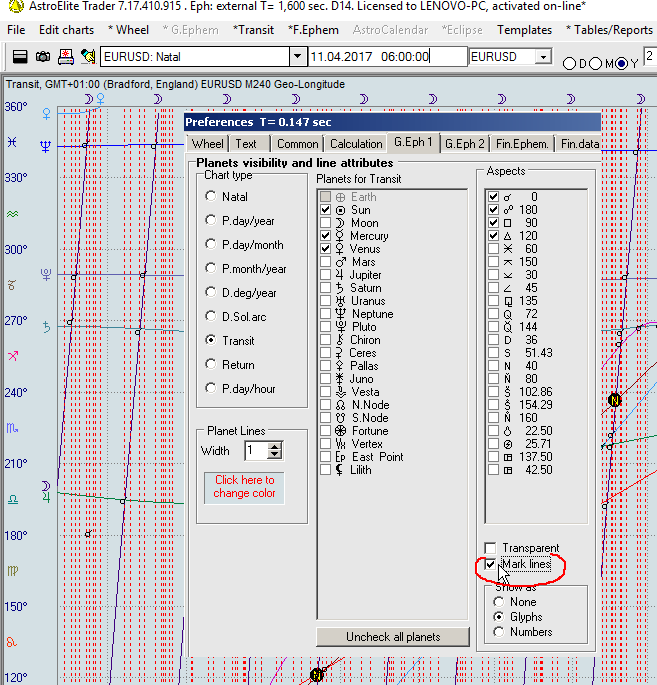

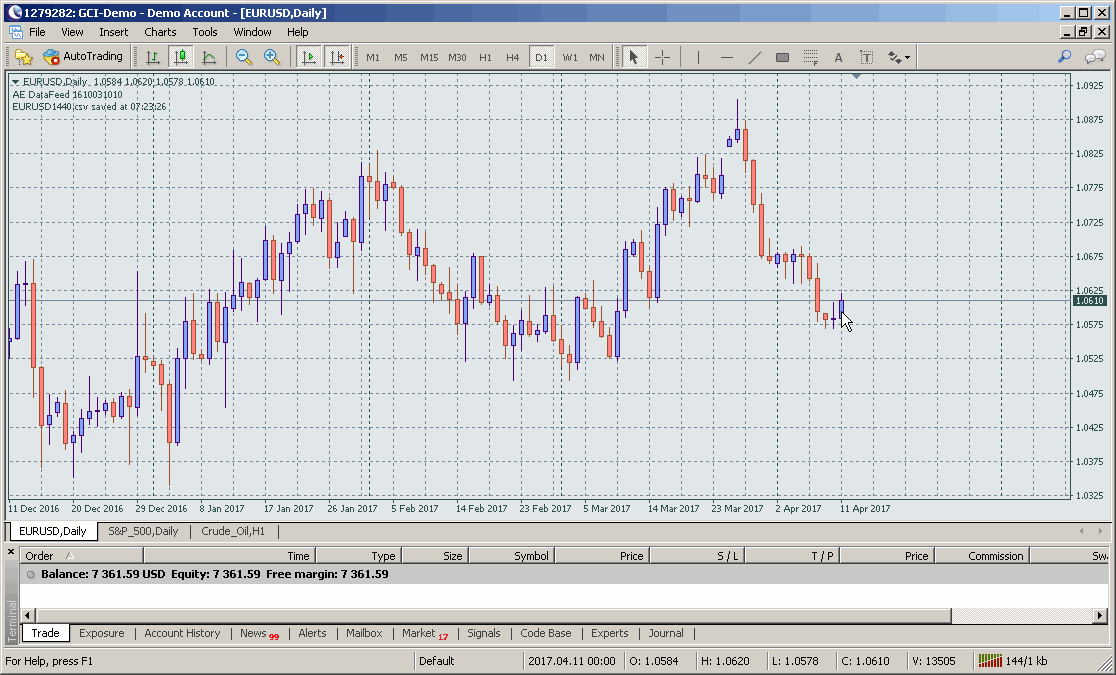


Bookmarks