If for some reason automatic program activation did not went through normally, and you have an Activation Key provided by vendor, you may apply that in few simple steps:
- Run application
- Click Help->Activation Key
- If the program is already activated you see this window
- Copy and paste the key exactly as is appears in vendor's e-mail. Don't miss anything and don't include anything like extra space symbols.
- Click activate
- If the key is correct, you'll see this message. Your program copy is activated and no longer depends on activation server.
===========================
If you pasted a key that does not match your User Code and PC Name, you see an error message.
Copy User Code and PC Name and send them to vendor to get a valid key.




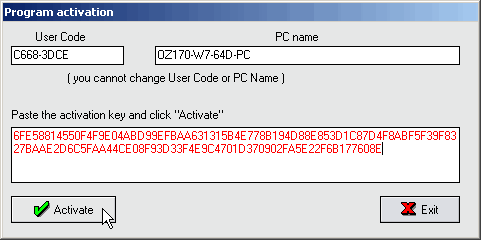
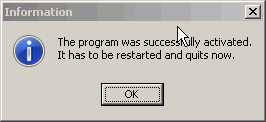

 Reply With Quote
Reply With Quote
Bookmarks