TeamViewer is a safe and most effective way to assist you in fixing the problems.
This free software allows us to provide you a remote support session and instead of numerous e-mails and screenshots exchange resolve most your problems in minutes.
TeamViewer is free and does not require installation.
When session finished, quit TeamViewer.
- Go to TeamViewer website and download it
- Schedule a time for remote assistance session. Note, that we are in USA Eastern Time zone (GMT-4 in summer and -5 hours in winter).
Usually our online technical support is available during regular business days and hours but in case of urgent issues we may schedule a session during weekend and out of business hours.- To begin session run a downloaded file, e.g. TeamViewerQS_en-kel.exe
- Copy your remote session ID and password and send it to AstroElite customer support. Don't quit TeamViewer or turn off PC until session ends.
- You will see everything our technical support person does on your screen, and can chat to him by using TeamViewer embedded messenger
A password is valid for one session only, so until you start another session and provide to other party a new password, nobody is able to connect your computer, so this method is secure.


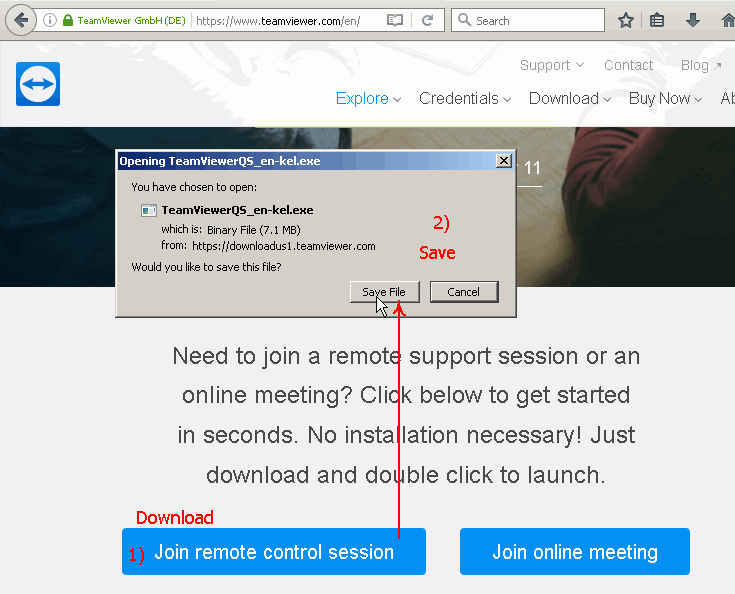
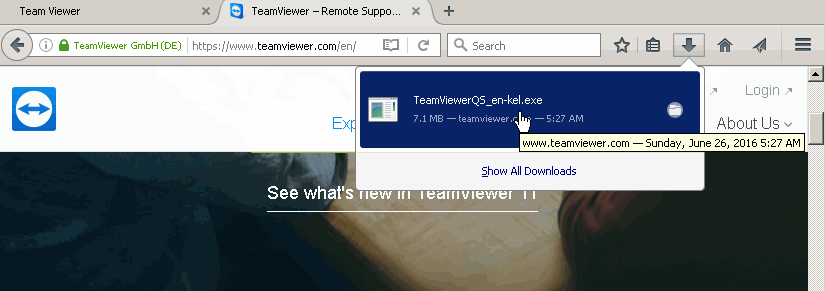
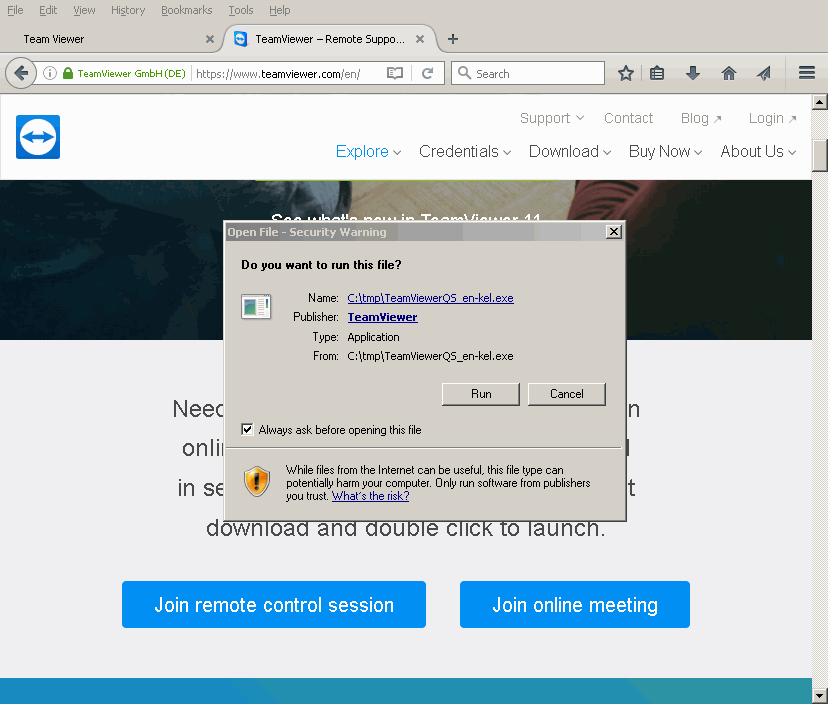

 Reply With Quote
Reply With Quote
Bookmarks