This is a powerful programs for Android phones and tablets that calculates Tropical, Sidereal, Geo- and Heliocentric planetary positions with high accuracy.
The results are presented in clear, well-formatted table with several customization options.
The program consists of two forms: Planets and Settings.
You may switch between them with a menu that appears when you tap Ephemerides right/top corner.
In the center of the screen, in yellow text, calculation date and time (GMT) printed.
- Prev : go one month back
- Next : go one month forward
- Set date : set year and month
Below, in small gray letters, there is a technical information: time ephemeris been calculated for, screen resolution and calculation library version, etc.
Help button opens on your mobile device a web browser and directs that to this page.
Tap Exit to quit the program
Once you clicked Menu in top/right screen corner, three options list drops down:
- Planets - switch to main page with planetary positions
- Settings - go to settings page
- Exit - quit the program




 Reply With Quote
Reply With Quote
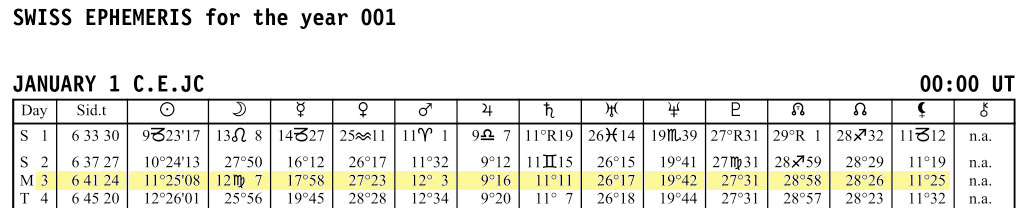

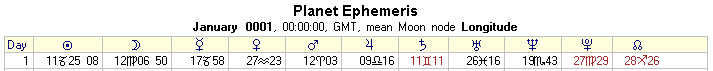

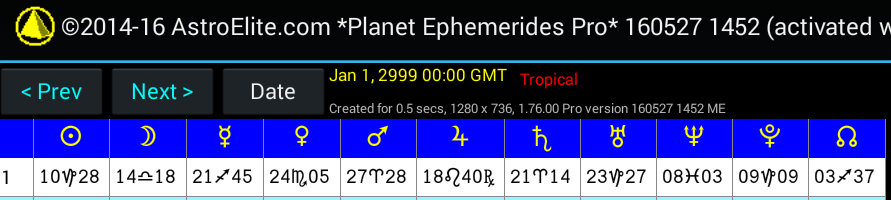





Bookmarks