-
Technical support, how to ask that
In most cases when you encounter a problem and contact technical support for assistance you'll be asked for details.
The fastest and most effective way to collect and transfer a necessary information is using of Report a problem button in Configuration Utility.
- Quit Metatrader
- Run aemt4cfg.exe.
- Switch to Info tab and click Report a problem button
- Send a generated log file to technical support
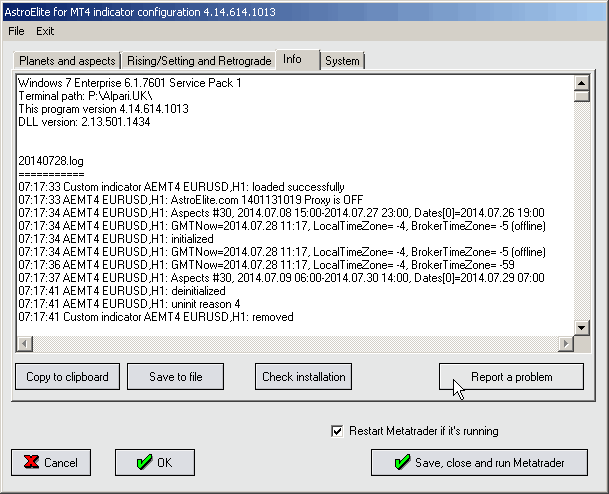
If you have a complicated problem, for example some astro-events labels do not appear on you screen or are incorrect, do the following
- Run Metatrader
- Go to the indicator properties
- Set Debug to true.
- Reboot Metatrader
- Look at your Metatrader root folder. Two text files: AEMT4asp.txt and AEMT4rx.txt will appear there.
- Send these files to technical support.
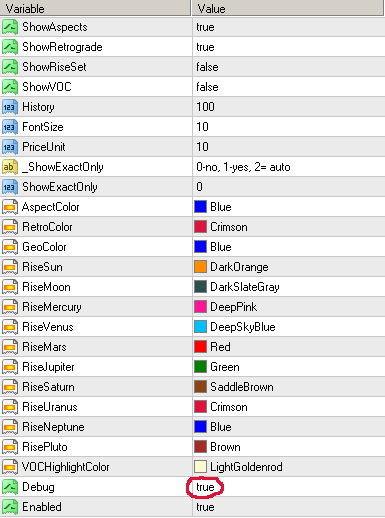
All the files mentioned above do not contain any personal information, just technical data generated by AEMT4 and information about MT4, AEMT4 and Windows version, etc.
 Posting Permissions
Posting Permissions
- You may not post new threads
- You may not post replies
- You may not post attachments
- You may not edit your posts
Forum Rules

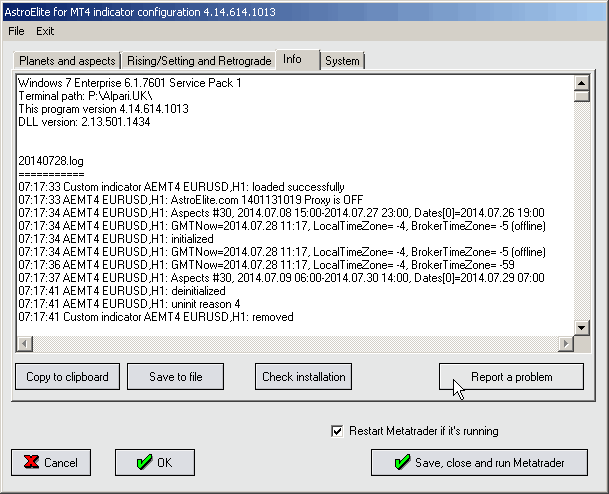
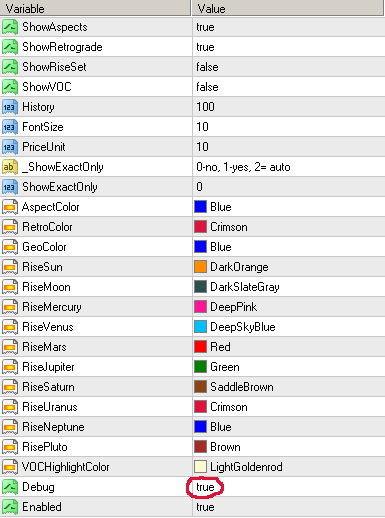

 Reply With Quote
Reply With Quote
Bookmarks