-
"Internal" Metatrader. How to start using that
Some users are unfamiliar with Metatrader 4 or find it difficult to configure MT4+AE Financial client-server pair needed for AEF live data feed.
They may use an "internal" MT4 that is located in AE Financial\MT4 folder, is pre-configured, with AEClient indicator already installed and that runs together with AE Financial.
- Find Run live mode button and click that

- In older AEF versions MT4 might not initialize completely at the moment and you may see Unable to connect DDE conversation. That's normal. Just click OK.
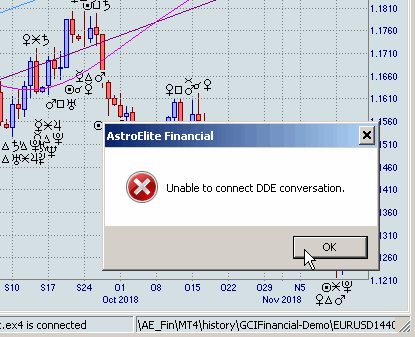
- Internal Metatrader 4 will run and its screen with AEClient indicator welcome response pops-up.

- If AEF<->MT4 connection was successful, screen controls change their appearance.

- The Refresh data button turns green, Connect pipe will have a pale yellow highlight. If there a gap between the rightmost candle and current price, click that button to refresh history.
- At the bottom, in status bar, a live quote with date, time and price appears. Also, you may see a name of historical file used for the graph.
- If Ask/Bid lines are not synchronous with price candles, click Time forward blue arrow button.
- If there is gap between current live candle and last historical data shown on the screen, click Refresh data button.
 Posting Permissions
Posting Permissions
- You may not post new threads
- You may not post replies
- You may not post attachments
- You may not edit your posts
Forum Rules


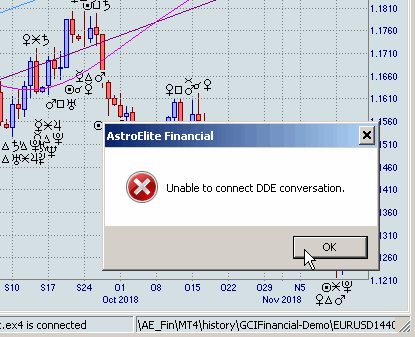



 Reply With Quote
Reply With Quote
Bookmarks