A. Get path to Metatrader data historical files
- Run Metatrader 4 and open Navigator. Note a server name, GCI-Demo in our case
- Click File->Open Data Folder
- Windows Explorer will open
- Click history folder and then a folder with the same name as server (GCI-Demo in our case)
- Click with a mouse right button on the last path item and select Copy address as text in context menu
- A full path to MT4 data folder (P:\GCI\history\GCI-Demo) now is on clipboard.
- If UAC (User Account Control) is active on your computer the path will be long and ugly like C:\Users\lenovo\AppData\Roaming\MetaQuotes\Termina l\1DAFD9A7C67DC84FE37EAA1FC1E5CF75\history\ICMarke ts-Live01\. That's how MT4 developers decided to treat the data "for you security". If you don't like it, deactivate UAC.
- Don't close Metatrader

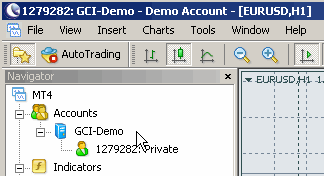
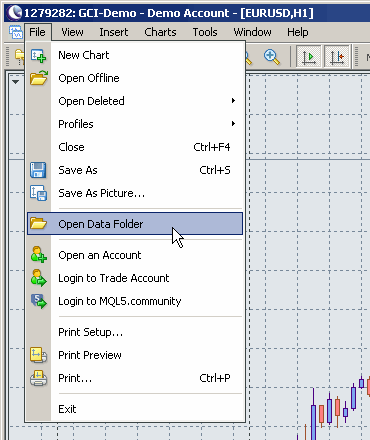


 Reply With Quote
Reply With Quote
Bookmarks