Our Financial AstroCalendar differs from similar feature in general purpose astrological software from other developers.
It allows not only orderly list various astro-events like aspects and retrograde periods, but also a selected instrument market behavior during given day.
The Moon aspects are frequent and they are printed with a regular font. The rest aspects are more rare and more important, have more impact. That's why they listed in bold font.
Settings
In Prefs-> Table reports you may select a month and year for the table and then navigate to next/previous month by using left/right blue arrows on program tool bar.
Also, you may jump to any date by direct typing into tool bar date edit control.
By default, only the most common Geocentric aspects are shown however in Center radio group you may select Heliocentric or both.
Both aspect types require a bit more time to produce the listing.
Five aspect values (so called Ptolemaic aspects) are considered as most powerful and this is a default selection for the program.
Check or uncheck boxes for the values you want to turn on or off.
Time Zone spin edit contains a value used for calculation.
For example -4, means GMT-4, i.e. USA Eastern Daylight Saving time zone. If you live in California and want to see your local time, set it to -7.
Since AstroCalendar is a daily-based table it requires D1, daily bars. Check that your Financial Ephemerides time frame is set to D1 before turning Include financial data box on.
Also be sure that source price file covers date range you need in AstroCalendar. It may be read in FE status bar leftmost section (Price: Dec 23.....)

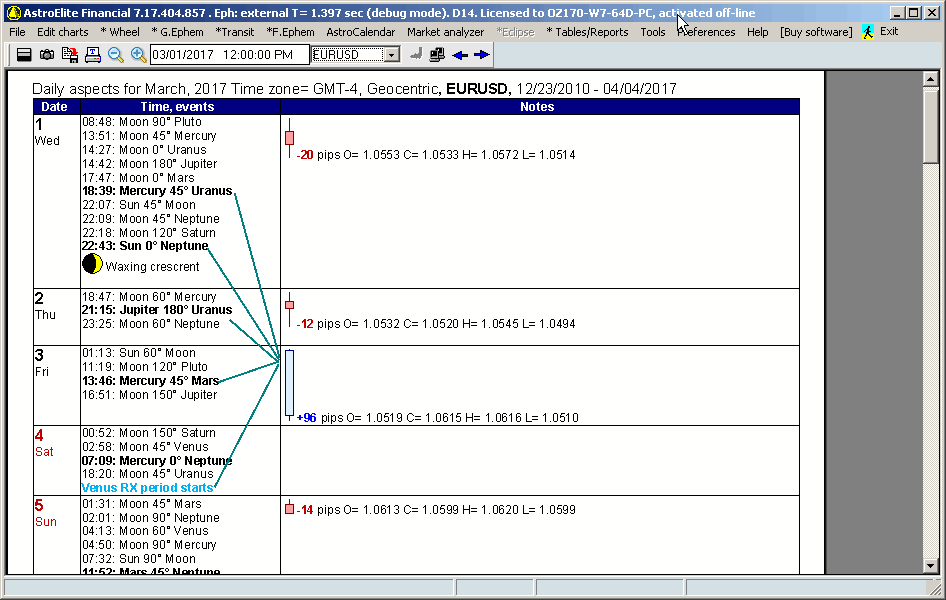

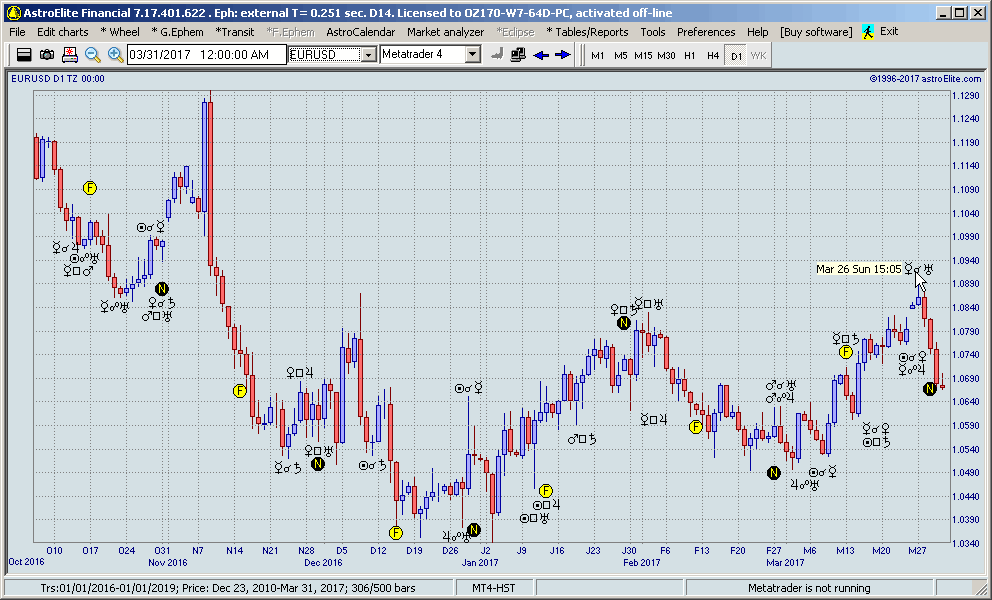

 Reply With Quote
Reply With Quote
Bookmarks