Bradley index (BI) is available as a part of Graphic Ephemeris in AE Financial version only. It's not available in other AE programs versions.
To display that, go to Preferences-> G.Eph 1-> Other graphs and check a Bradley box.
Also, there you may select Bradley line width and color.
Then select *G.Ephem in main menu.
AE Financial provides abundance of options to define how BI is calculated. You may do this in BI Control Panel. To invoke it, click Calculator icon on tool bar.
The BI Control Panels settings are:
- Sun...Plu sliders for planet "weights" (0 to 10). The more a weight is, the more influence that planet has on the index. Zero value turns planet off and it is not used in BI calculation. Minimum two planets required to build the index.
- Transit-transit and Transit-natal boxes set what planet aspects to use. If you have no natal chart added to Graphic Ephemeris, Transit-natal box is disabled.
- Aspect types used (glyphs for conjunction, opposition and so on). Minimum one aspect has to be checked.
- Date offset in days allows to shift index line relatively to other graphs. The offset may be negative and positive, e.g. -10 days, 30 days.
- Invert check box flips BI graph vertically, top to bottom
- Mar+Ven decl box includes Mars and Venus declination into BI calculation.
- Instant redraw option allows to repaint all graphs instantly after change made in Control Panel.
- Redraw button provides manual graph update.
You may save and load all Bradley Index settings by accessing dialog with clicking small double arrow button in BI Control Panel top/right corner.
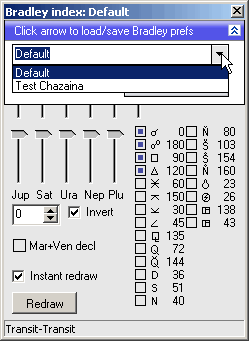


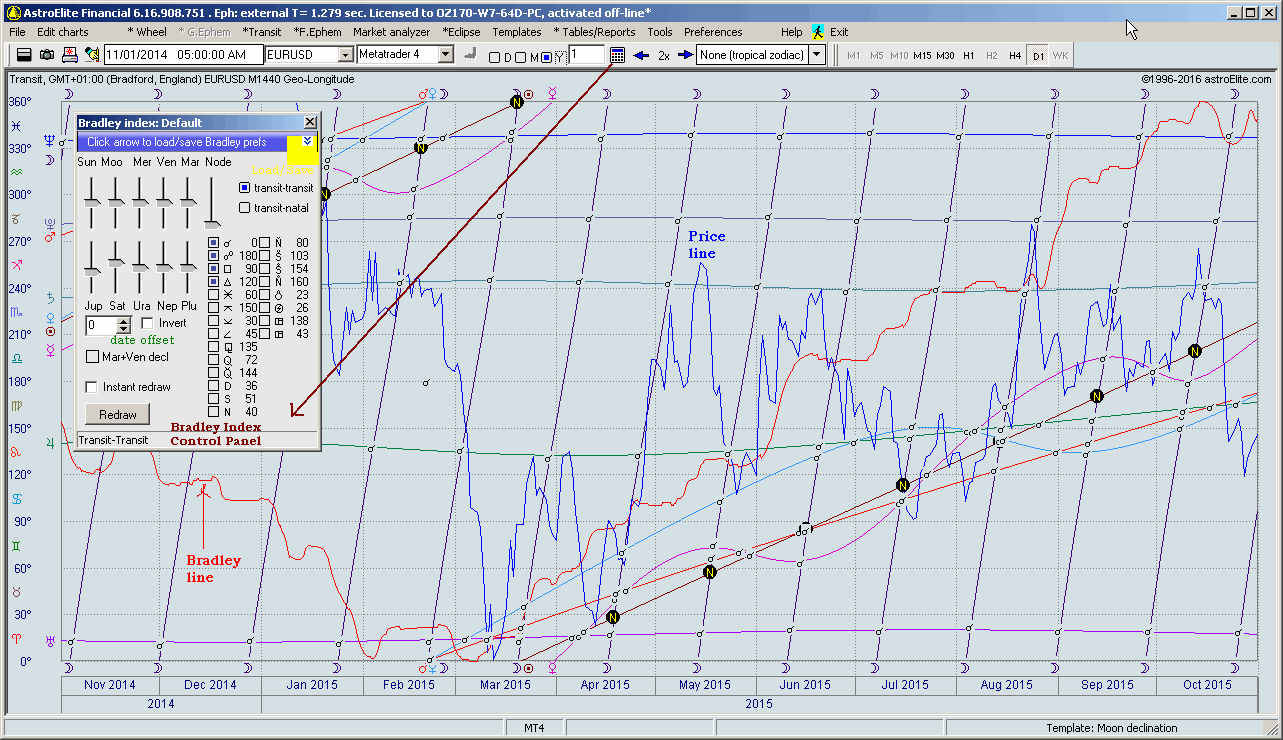

 Reply With Quote
Reply With Quote
Bookmarks