AstroElite programs are shipped as compact self-extracting archives.
Follow several easy steps to install the software.
- Click a download link and select Save
- Select drive С:\
- Click Save to start downloading the installation file
- Select My Computer, find an installation file C:\AElite_Setup_Fin.exe (aelite_setup_acd.exe or jyotim_setup.exe) and click that
- A security warning may appear. Click Run
- Installation runs. Read a disclaimer and click Accept to install the program.
- Select or confirm a place where a program to be installed and click Install button.
- When installation finishes the program runs automatically
- A shortcut icon will be created on you PC Desktop
AE Academic, AE Trader and Jyotish Master are activate automatically in case Internet connection is available.
If you paid for the program, it will be activated permanently and no longer needs the Internet to start, otherwise it activates temporarily every time it starts until trial period expires.
============================================
Contact us if you have any further questions


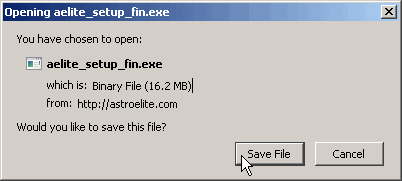


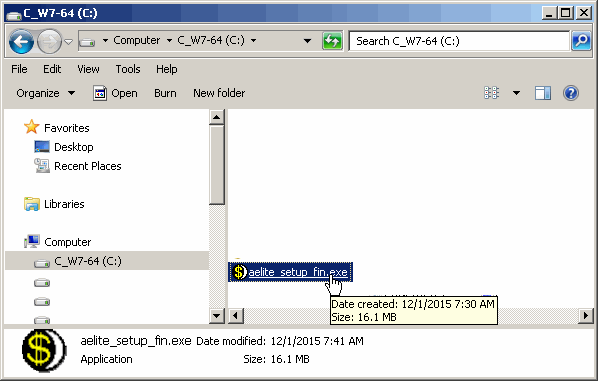

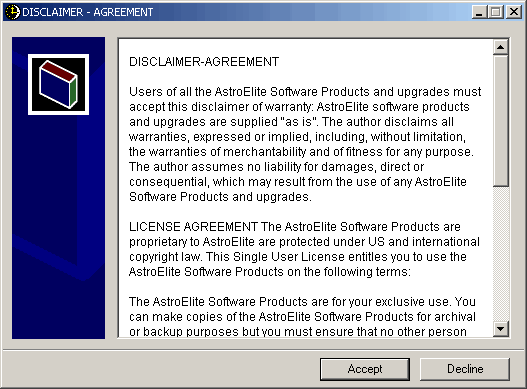
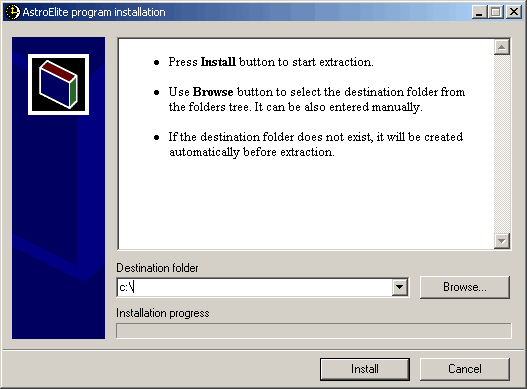

 Reply With Quote
Reply With Quote
Bookmarks