The default settings of security systems may prevent many programs to setup and run correctly.
In case Avast Premier or similar protection kit is installed on you computer, you may encounter installation problems.
Case 1
Changing a default installation folder
If you are unable or don't want temporarily deactivate your security system and Sandbox is running, it may force you to install AstroElite program to some protected area where the latter wil not work. In our case it is Windows\SysWOW64\AElite instead of C:\AElite.
If you will do that, AE program will crash with error like this.
To allow a setup program to run normally, don't use Windows\system32 as destination folder...
... but manually type in C:\AElite.
After that a program will install and start normally.




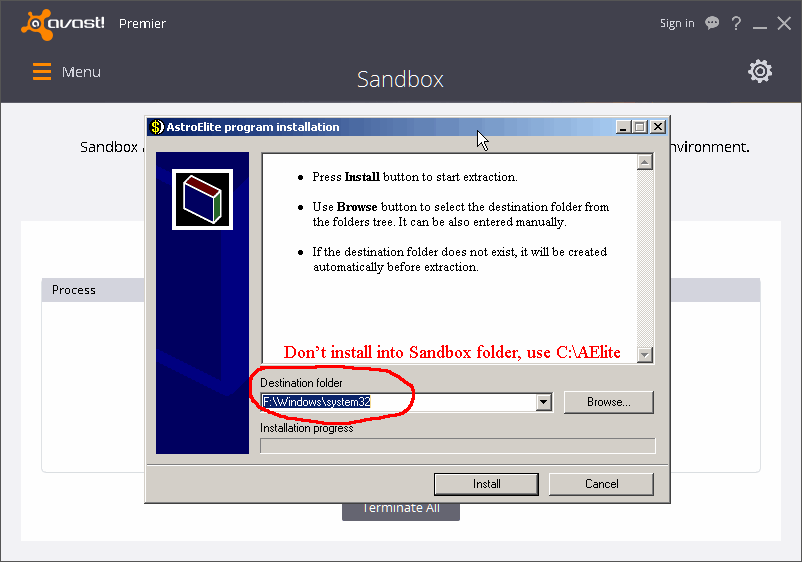
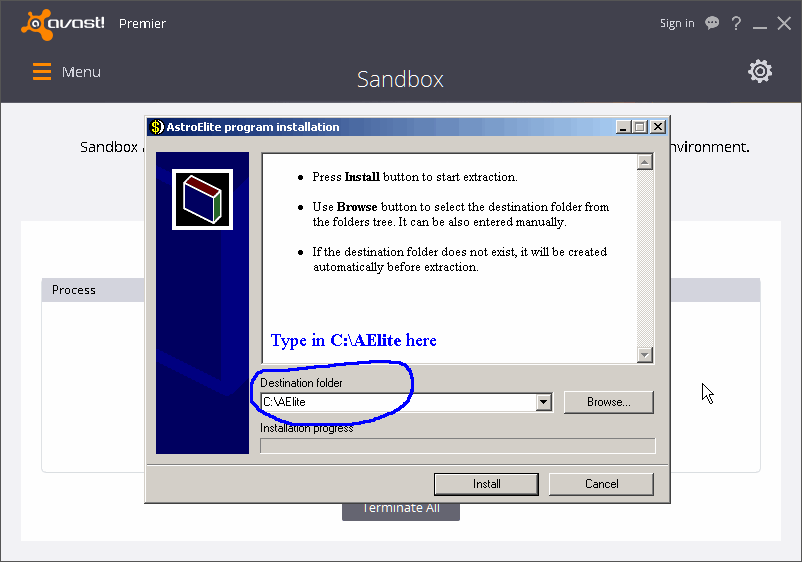
 Reply With Quote
Reply With Quote
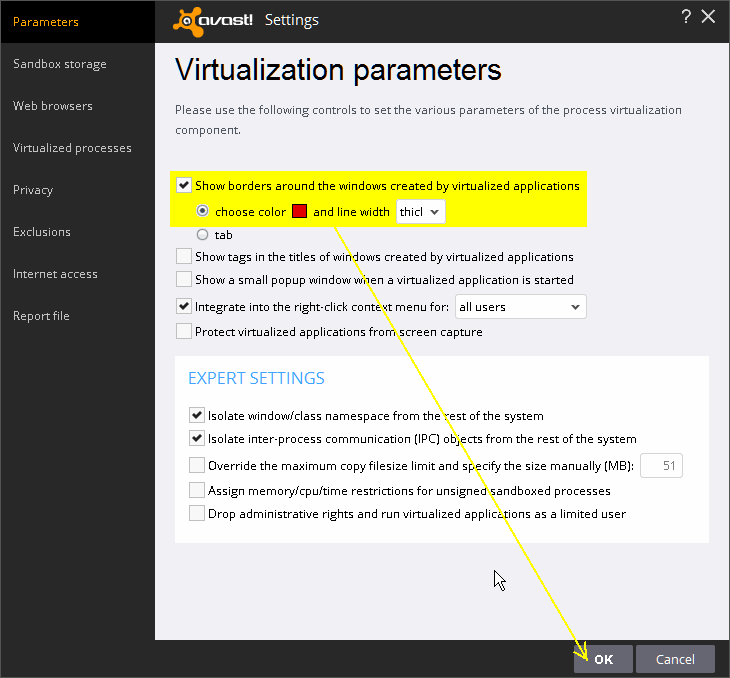

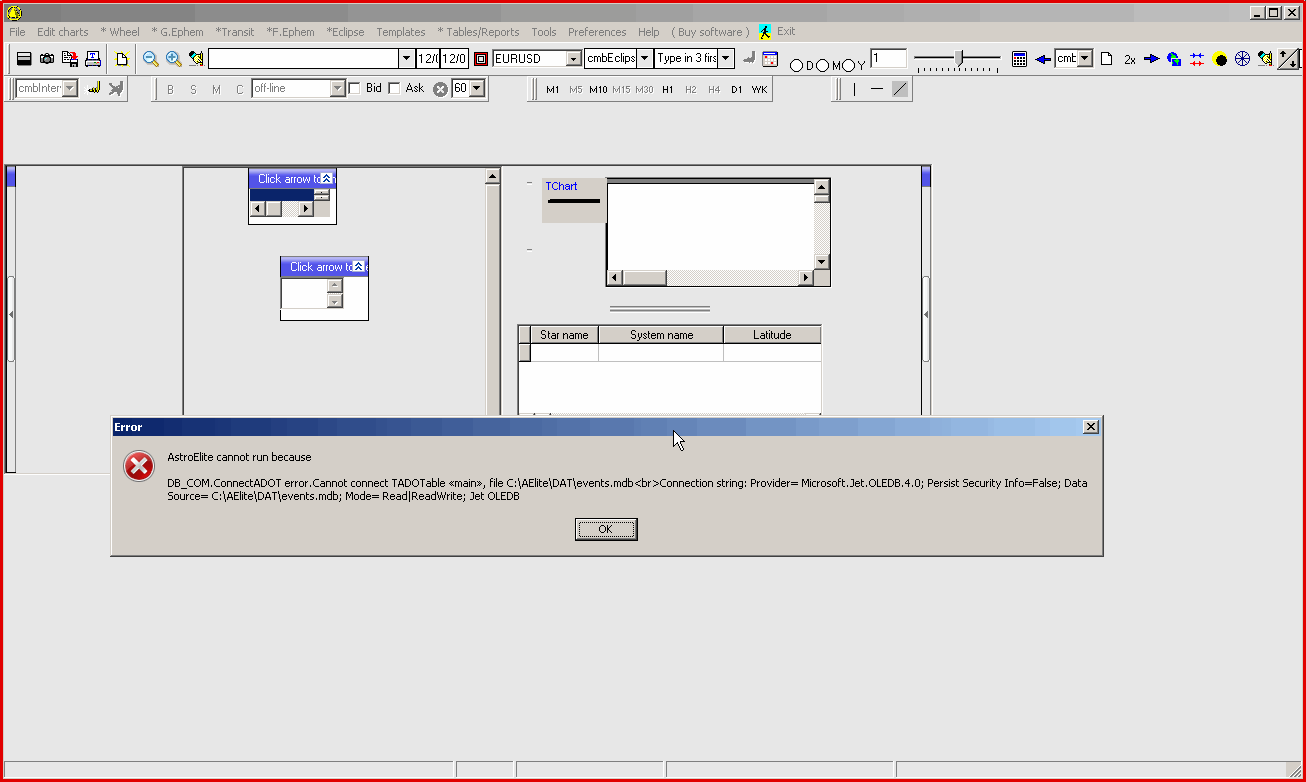
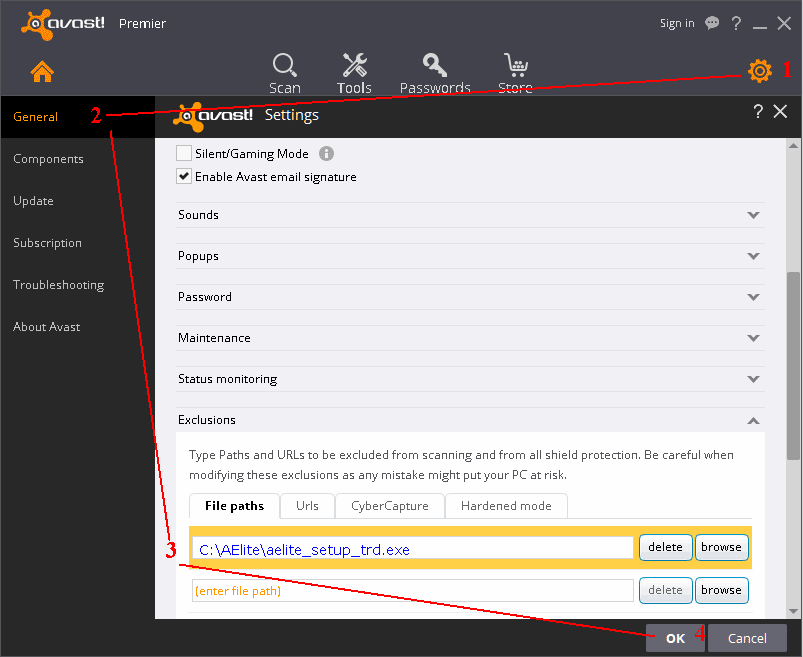
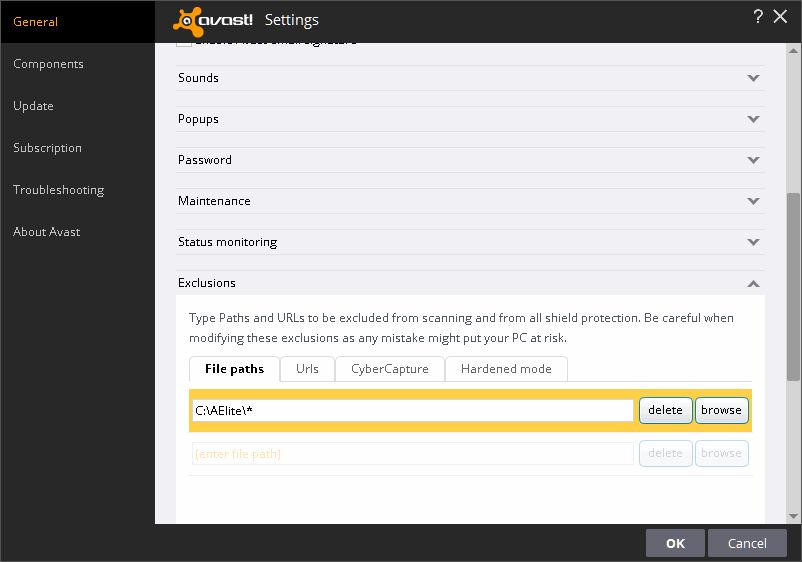




Bookmarks