Activation Key is not being saved when entered. It goes from restricted to full version when key entered but key disappears when program restarted.Troubleshooting
- Paste Activation Key and check that all symbol were copied and no extra characters added
- Click a small Apply activation key button next to a key field
- Check that Full version text appeared in window title. That means AK is correct
- Now your program is activated and all demo restriction removed.
==========
If AK still not saved, open ACLOCK.INI file with Notepad and check Activation Key value in the INI-file
For more assistance contact technical support.



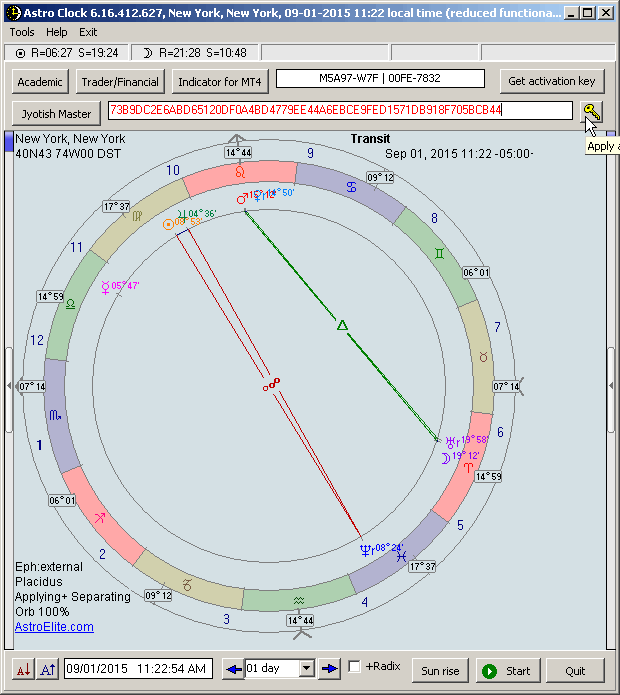

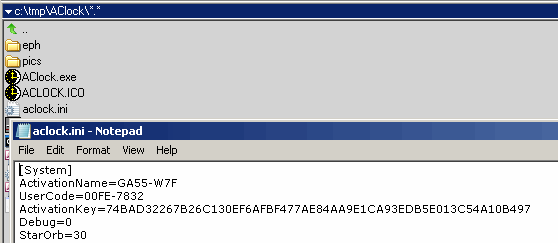
 Reply With Quote
Reply With Quote
Bookmarks