AstroElite programs may be updated online, without re-installation or manual files replacement. The update works for all products regardless of their status (trial, registered or expired).
Since Updater.exe is a separate program it may help even in case the main application crashes.
To check if update is available go Help-> Updates.
http://astroelite.com/aelt/pics/updater-0.gif
The program will be closed and Updater utility runs.
http://astroelite.com/aelt/pics/updater-1.gif
In case update is not available or your version is current, Apply update button remains disabled.
http://astroelite.com/aelt/pics/updater-2.gif
If update is found, the program starts downloading it and you may see progress in status bar at the bottom of the Updater window.
http://astroelite.com/aelt/pics/updater-3.gif
Usual packed update size is about 5 MB, so it doesn't take long to get the file.
Once downloading is complete, you'll be prompted to click Apply update button to finish the process.
http://astroelite.com/aelt/pics/updater-4.gif
Both old and new files are reside in UPD folder, so if something goes wrong you have a chance to roll the update back.