Upgrading locations atlas to full version
- Quit Jyotish Master
- Download the atlas cities_pro.zip file from provided link to your PC desktop
http://astroelite.com/aelt/pics/jm-atlas-setup-00.gif
- Find where your Jyotish Master is installed. To do this, click JM desktop icon, select Properties and read Target field. In our sample it is "C:\Jyotish Master\JyotiM.EXE"
- Click with mouse right button on cities_pro.zip and select Open with -> Windows Explorer
http://astroelite.com/aelt/pics/jm-atlas-setup-01.gif
- In left panel navigate to your Jyotish Master\SYS folder. Drag cities_pro.mdb from right window to SYS folder on the left.
http://astroelite.com/aelt/pics/jm-atlas-setup-02.gif
- Check that you have cities_pro.mdb in the right window files list
http://astroelite.com/aelt/pics/jm-atlas-setup-03.gif
- Run JM and click Add/Edit main menu item. Now in chart manager you will see a number of locations available that has to be about quarter of a million.
http://astroelite.com/aelt/pics/jm-full-atlas.gif