-
About Updates
Updating main program file
Usually only one or two files of the installation package has to be replaced. To make a process easier and avoid a full program re-installation we may send you only file(s) to be replaced.
- Download an archived update file* to your desktop and unpack that. Usually one (AElite.exe) or two files (AElite.exe+ AstroCalc.DLL) are inside.
- Find where your program is installed:
- Drag a new file (unpacked) from desktop into this folder.
- Now you may click on AElite.exe to check if the program runs fine.
Note!
This is not a full installation package and if you will place such file on your desktop and run you get an error like this!
http://astroelite.com/aelt/pics/update-3.gif
You always may perform a rollback by deleting or renaming a new file to AElite.exe.new and renaming AElite.exe.old back to AElite.exe
If you find the above explanations tricky, ask for updated installer and reinstall a whole program.
If you need a detailed explanation for update process, contact our Technical Support.
========================
* It may be self-extracting (*.exe) or regular (*.zip) file