-
Indicator settings available for editing from Metatrader 4 interface

- ShowAspects - display with special characters (glyphs) moments when aspects between planets occur
- ShowRetrograde - display moments when some planets change their movement direction. The Sun and the Moon are always direct.
- ShowRiseSet - when planets rise or set at location of NYSE (New York Stock Exchange) location
- ShowVOC - periods when the Moon is void-of-course*
- History - buffer size for invisible bars. Don't change this parameter unless you've told to this by technical support
- FontSize - 7 (smallest) to 12 (biggest)
- PriceUnit - 5..15. Basic vertical distance in pips between labels on same bar. A default value of 10 fits EUR/USD. In case of different instruments you may modify this parameter to get a better view. For instance, Crude Oil looks best with PriceUnit=5.

- AspectColor - any clearly visible for your current chart background color.
- ShowExactAspOnly - Don't change this parameter unless you've told to this by technical support.
- 0 - show all events on closest bar/candle (exact=off)
- 1- show only those events that have respective bars/candles (exact=on)
- 2- auto - apply exact option in case charts are H4 and D1 and turn it off for M5-H1 charts
- RiseSun..RisePluto - colors for lines that display moments of planetary rise/set
- VOCHighlightColor - color for displaying Moon void-of-course periods.
- Debug - turn on a debug mode when indicator produces extra data output, in particular AEMT4.txt file.
- Enabled - turns a whole indicator on/off. Use it to stop all graphic output without indicator removal.
* By customer request seven planets and Fagan-Bradley ayanamsa used for VOC calculation.
 Posting Permissions
Posting Permissions
- You may not post new threads
- You may not post replies
- You may not post attachments
- You may not edit your posts
Forum Rules




 Reply With Quote
Reply With Quote
Bookmarks