-
Troubleshooting
For quick aspects table generation all events are pre-calculated and placed into yearly database files.
Those are located in AE Financial\SYS folder and named as transitYYYY.mdb where YYYY is a year.
AE Financial program is shipped with files for twenty years (2000-2020).
In case you need aspects for other years, contacts us and we'll provide you with necessary files.
If you type in a date that is beyond the range, you see a following message:
DailyAspectText() error. File "V:\AElitePF\sys\transitYYYY.mdb" not found
If the file is available but no filtered aspect were found this message appears:

Check aspect types and planets selected.
-
How to use AstroCalendar
Save to file or print AstroCalendar for every instrument you trade with, and then day by day put your observations into the Notes cell.
Upon accumulation of the data you may see some correlations to support or cancel your trading signals obtained with traditional methods of analysis (technical/ fundamental).
There are some examples for EUR/USD pair.
Downtrend reversal on Monday, New Moon day when trading week begins.

Full Moon occurs in Sunday morning when markets are close. Three prior days upward acceleration observed.
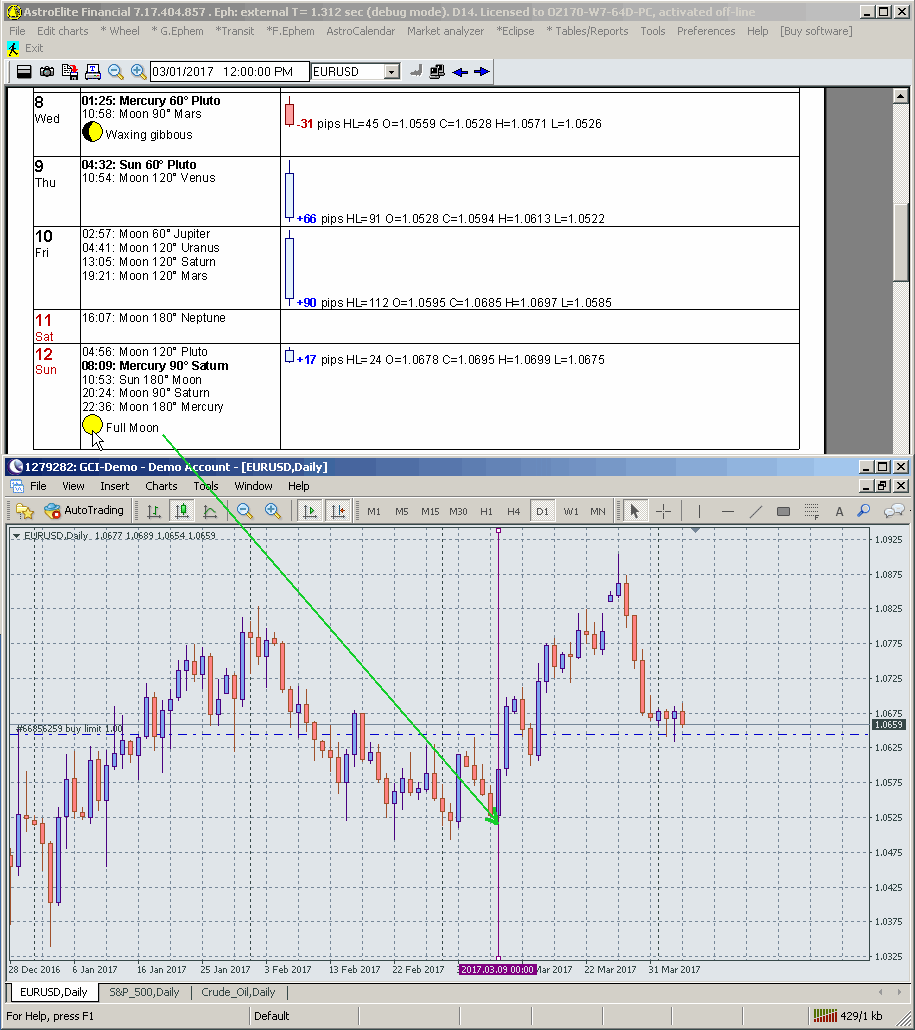
 Posting Permissions
Posting Permissions
- You may not post new threads
- You may not post replies
- You may not post attachments
- You may not edit your posts
Forum Rules



 Reply With Quote
Reply With Quote
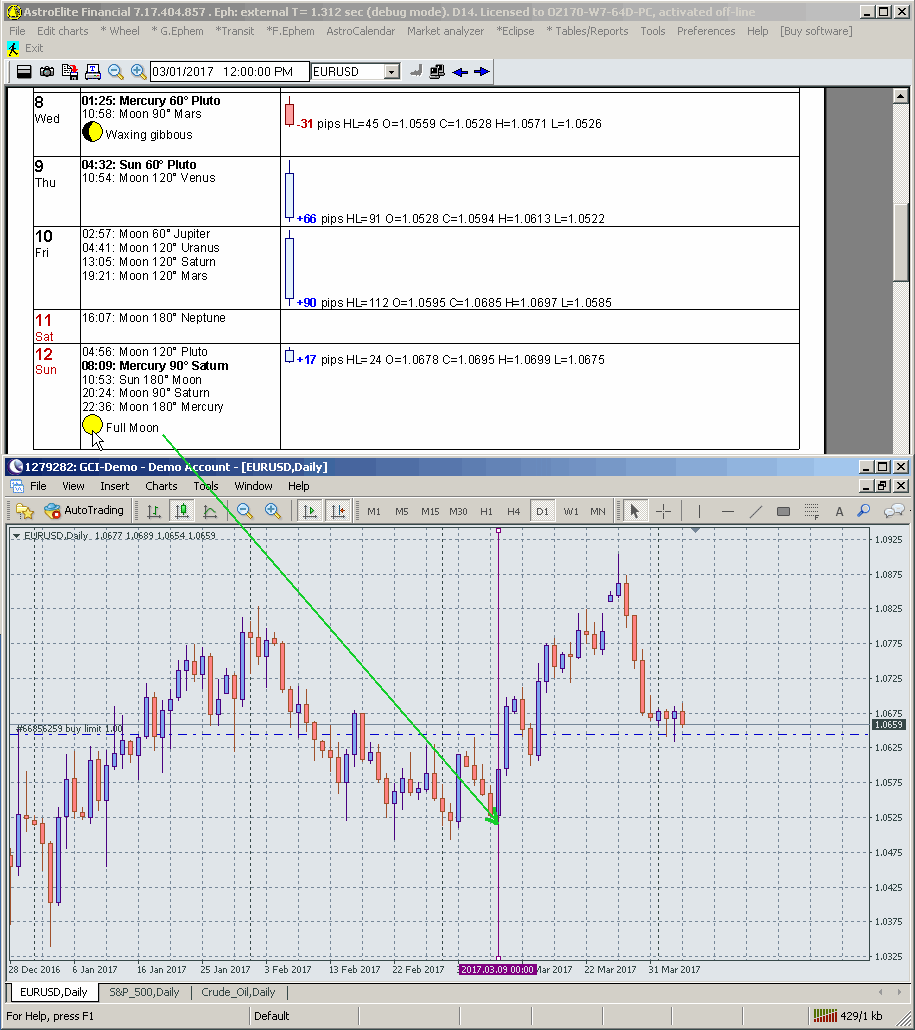

Bookmarks