===========
Installation
- On your computer Desktop find a shortcut you run Metatrader with and click that with a right mouse button to get Properties
- Select Start in string and copy that
- Run AE_MT4_Wheel.exe installation program
- Accept license terms
- Paste into Destination folder your MT4 folder location to copied at step 2
- Click Next.
- Check Create desktop icon box
- Click Finish
- AstroWheel runs
Troubleshooting
If you installed AstroWheel in wrong location, you see this message:
Uninstall the program and go to step 1 above.
Uninstallation
- Go to Windows Control Panel and click Programs and Features.
- Select in programs list AstroWheel for MT4.
- Confirm removal

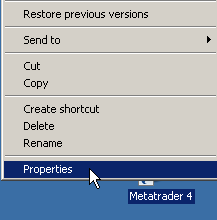

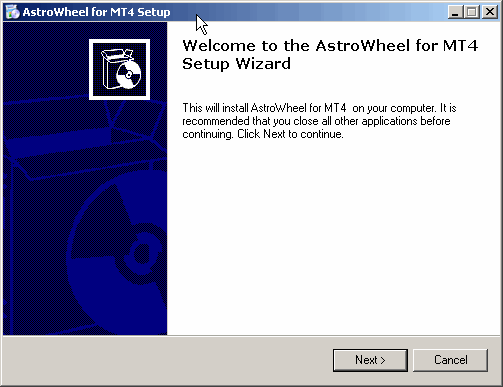

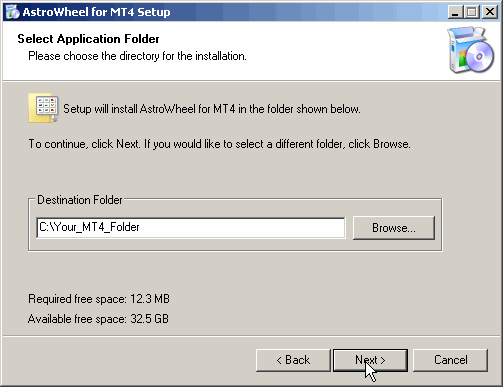
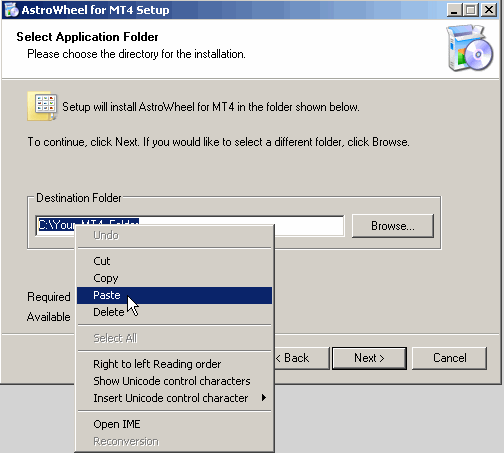
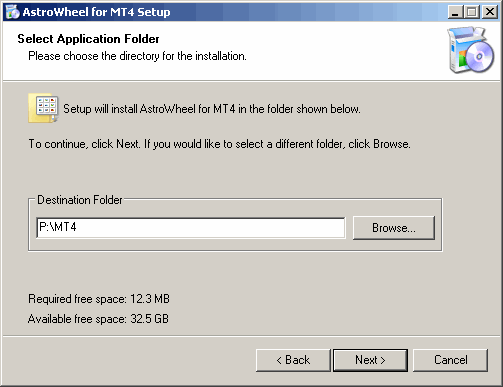
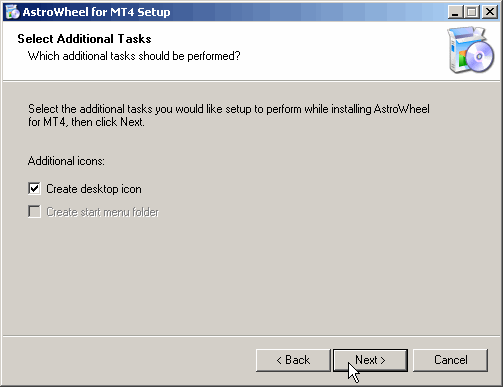

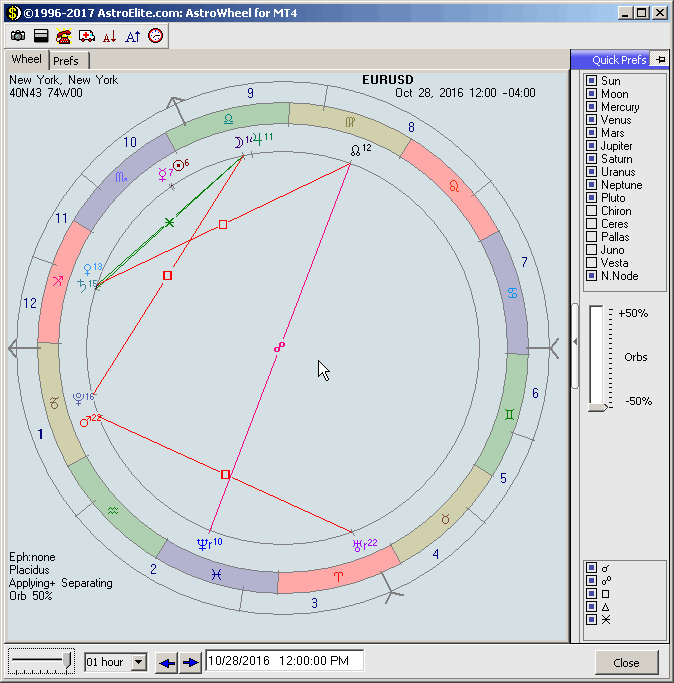
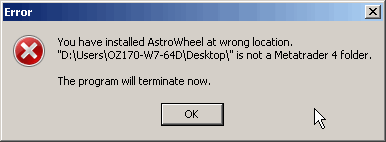
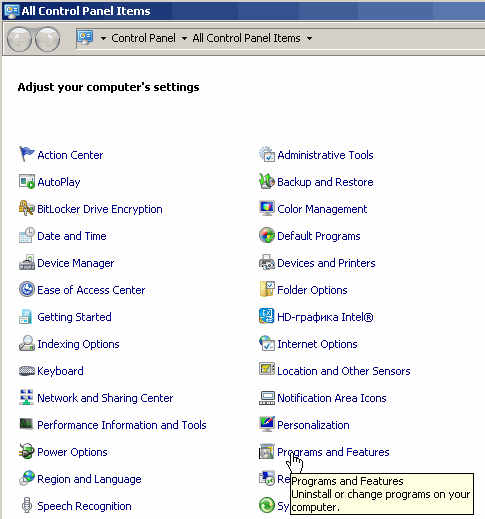


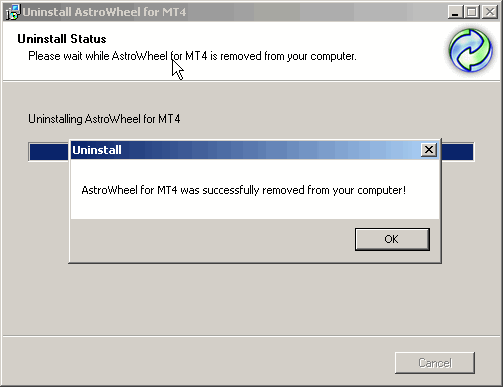

 Reply With Quote
Reply With Quote
Bookmarks