To make Metatrader aware about AstroWheel and run it when you click MT4 chart, you have to install AEWheel.ex4 indicator on MT4 chart.
- Run Metatrader 4 and open Navigator with all available indicators list. Select AEWheel indicator, drag and drop it onto chart
- You'll see Custom Indicator - AEWheel window. On Common tab check that Allow DLL imports and Allow external experts imports are enabled. Click OK.
- If everything done correctly, you will see AEWheel comment in chart left/top corner.
Now, every time you click a chart where AEWheel indicator is installed, AstroWheel program for the bar you clicked on will run.
If it doesn't, check your MT log for errors:
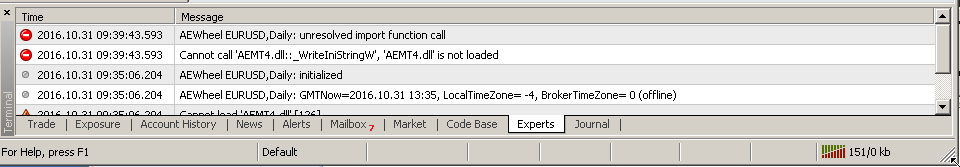


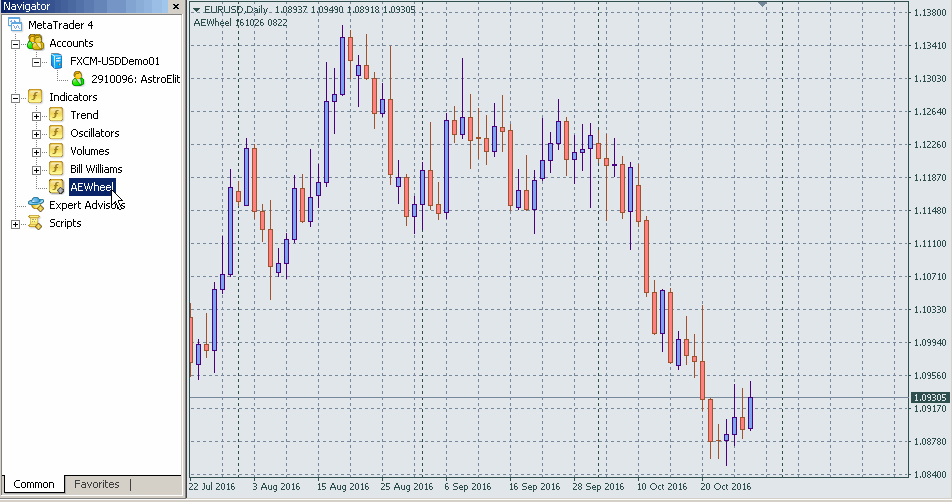
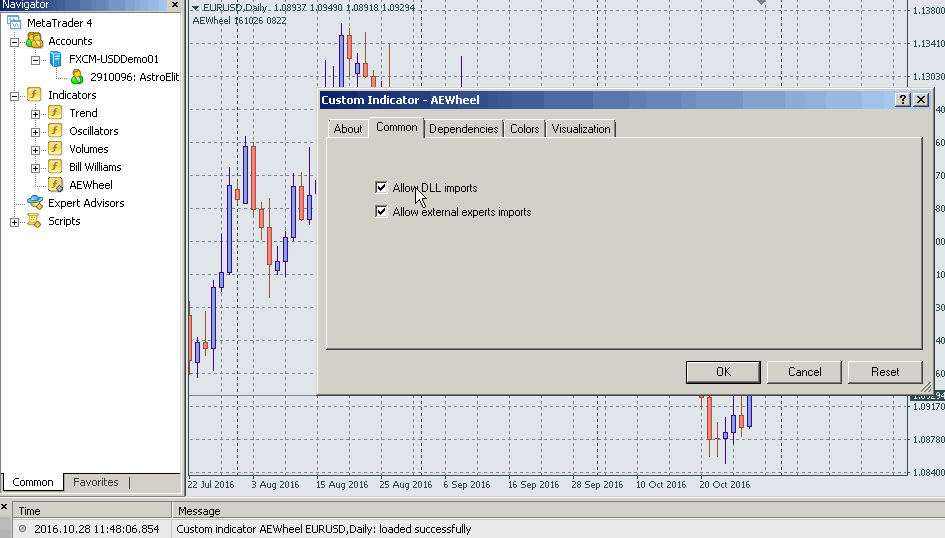

 Reply With Quote
Reply With Quote
Bookmarks