Live Mode
Live is a program mode when the chart updates every second and displays actual positions for planets and house cuspids for current moment.
To run AstroClock in live mode tap a Start button in right/bottom wheel screen corner.
If Autostart is on in Settings, the program starts in live mode.
Static Mode
In static mode the chart doesn't update and displays positions for last used date, time and place.
To stop live mode, tap a Stop button in left/bottom wheel screen corner.


 Reply With Quote
Reply With Quote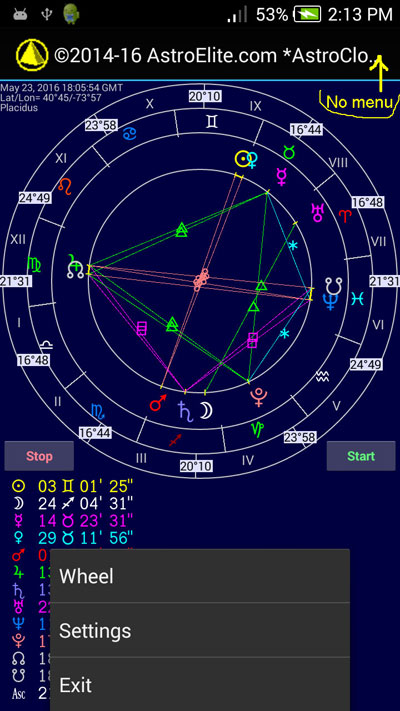
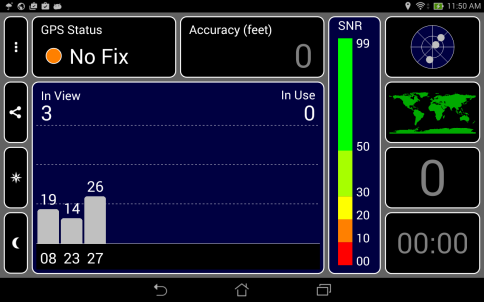
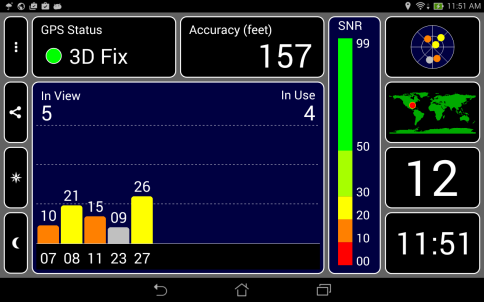

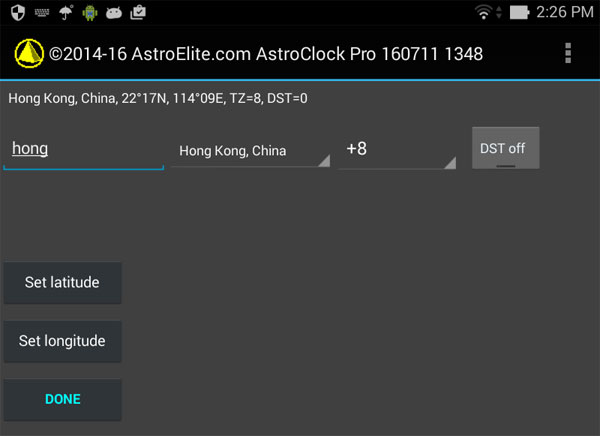

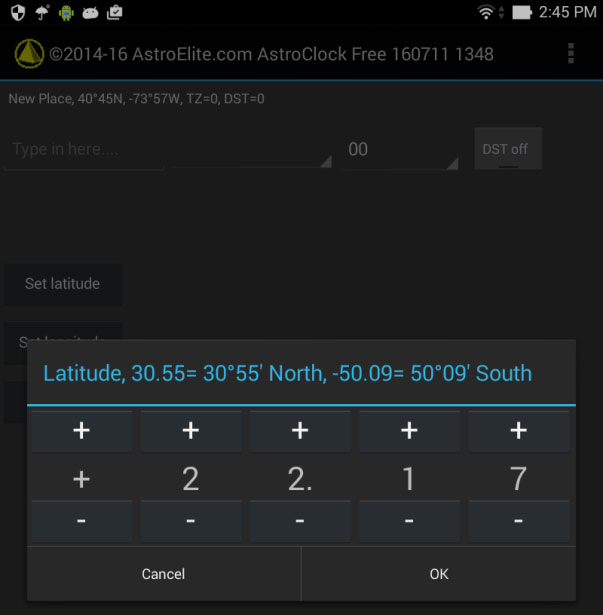
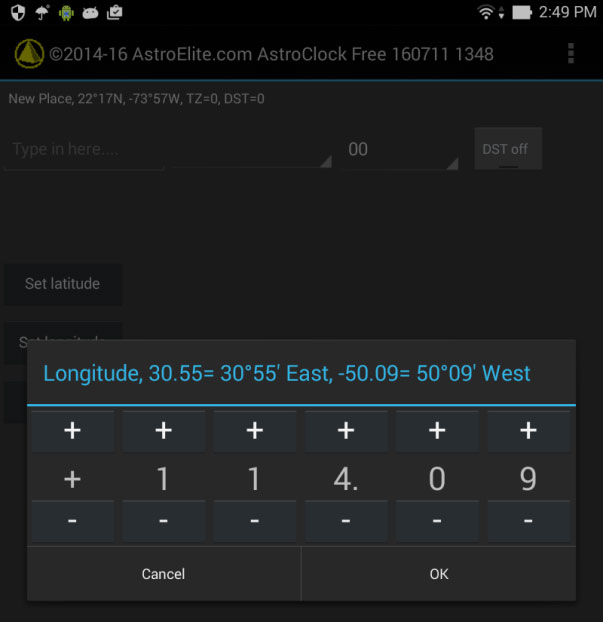



Bookmarks