C. Alternative way to get and set MT4 data files path
- Run Metatrader, open a Terminal window (CTL+T) and go to Journal tab. Find a line with Data Folder information. Note that (P:\GCI).
- Note current MT4 server name. This will be also a name of the folder where historical data files (*.hst) are stored. In our case it is GCI-Demo.
- Run AE Trader/Financial. In main menu select Preferences and switch to Fin.data tab.
- Click ellipsis (...) button next to Path to MT4 *.hst files field, navigate to MT4 data folder and in history folder select the folder with server name. In our example it is GCI-Demo.
If everything been done correctly, you will see a list of available instruments. Grayed out items are those available from your broker but not added to any chart. Data files for them are missing yet.


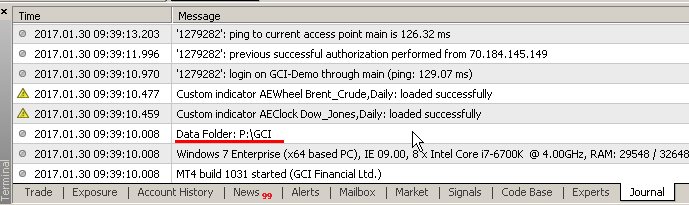


 Reply With Quote
Reply With Quote
Bookmarks